 demo1984s 的个人博客
demo1984s 的个人博客
记录精彩的程序人生
香橙派256MB小内存Orange Pi Zero下Armbian烧录

准备工作

- Orange Pi Zero x 1:
- CPU - H2 Quad-core Cortex-A7 H.265/HEVC 1080P
- Memory (SDRAM) - 256MB DDR3 SDRAM(Share with GPU)
- Armbian x 1:Armbian 22.11 Jammy 点击直接下载
- TF card x 1:32GB(最大只支持 32GB)
- SD Formatter:格式化 TF 卡用到
- Win32 Diskimager:烧录系统镜像刀 TF 卡用到
- 网线 x 1:系统初始化设置 SSH 远程登录设置 WiFi 用
- 蓝牙键鼠 x 1:Only One USB 2.0 HOST
系统烧录
 系统烧录不复杂,Windows 11 安装好 SD Formatter 和 Win32 Diskimager ,先用格式化 TF 卡,然后选择下载的镜像文件烧录即可。注意镜像下载链接下回来的文件是个
系统烧录不复杂,Windows 11 安装好 SD Formatter 和 Win32 Diskimager ,先用格式化 TF 卡,然后选择下载的镜像文件烧录即可。注意镜像下载链接下回来的文件是个 .xz 压缩包,解压出来的才是镜像文件,大小有 1G 多,后缀是 .img 。
远程登录
网线连接
首次登录网上有比较复杂的教程,这里用最简单的方式:插上网线,然后登录路由器后台查看 ip 地址,SSH 远程登录进去。

orangepizero 这个就是了,记下对应的 ip 地址 192.168.101.56,SSH 登录进去。

这里需要注意:初始用户是 root ,密码 1234。第一次登录需要修改 root 密码以及新建一个非 root 用户账号。
执行 armbian-config 连接 WiFi 设置密码,拔掉网线,然后执行 reboot 重启。

再次登录路由器后台查看 IP 地址变成 57,替换 IP 顺利登录进系统。
1✘ demo1984s@Demo1984sMacBook-Pro ~ ssh -l root -p 22 192.168.101.57
2The authenticity of host '192.168.101.57 (192.168.101.57)' can't be established.
3ED25519 key fingerprint is SHA256:aWkoD+GIvidXoceHuNWeWYrxydPCDVdn0Zt47JfDwnI.
4This key is not known by any other names
5Are you sure you want to continue connecting (yes/no/[fingerprint])? yes
6Warning: Permanently added '192.168.101.55' (ED25519) to the list of known hosts.
7root@192.168.101.55's password:
8 ___ ____ _ _____
9 / _ \| _ \(_) |__ /___ _ __ ___
10| | | | |_) | | / // _ \ '__/ _ \
11| |_| | __/| | / /| __/ | | (_) |
12 \___/|_| |_| /____\___|_| \___/
13
14Welcome to Armbian 22.11.1 Jammy with Linux 5.15.80-sunxi
15
16System load: 2% Up time: 35 min Local users: 2
17Memory usage: 32% of 238M Zram usage: 23% of 119M IP: 192.168.101.55
18CPU temp: 34°C Usage of /: 6% of 29G
19RX today: 259.6 KiB
20
21[ 0 security updates available, 2 updates total: apt upgrade | Kernel and firmware upgrades disabled: armbian-config ]
22Last check: 2022-12-20 05:32
23
24Last login: Tue Dec 20 13:49:40 2022 from 192.168.101.119
25root@OPi-Zero:~#
静态 IP
这里也有一个需要注意的地方:开始的时候为了方便,在路由器后台设置 MAC 地址绑定 IP ,结果失败。每次重启 MAC 地址随机变,这个需要在 Armbian 中设置,再次执行 armbian-config,设置静态 IP。
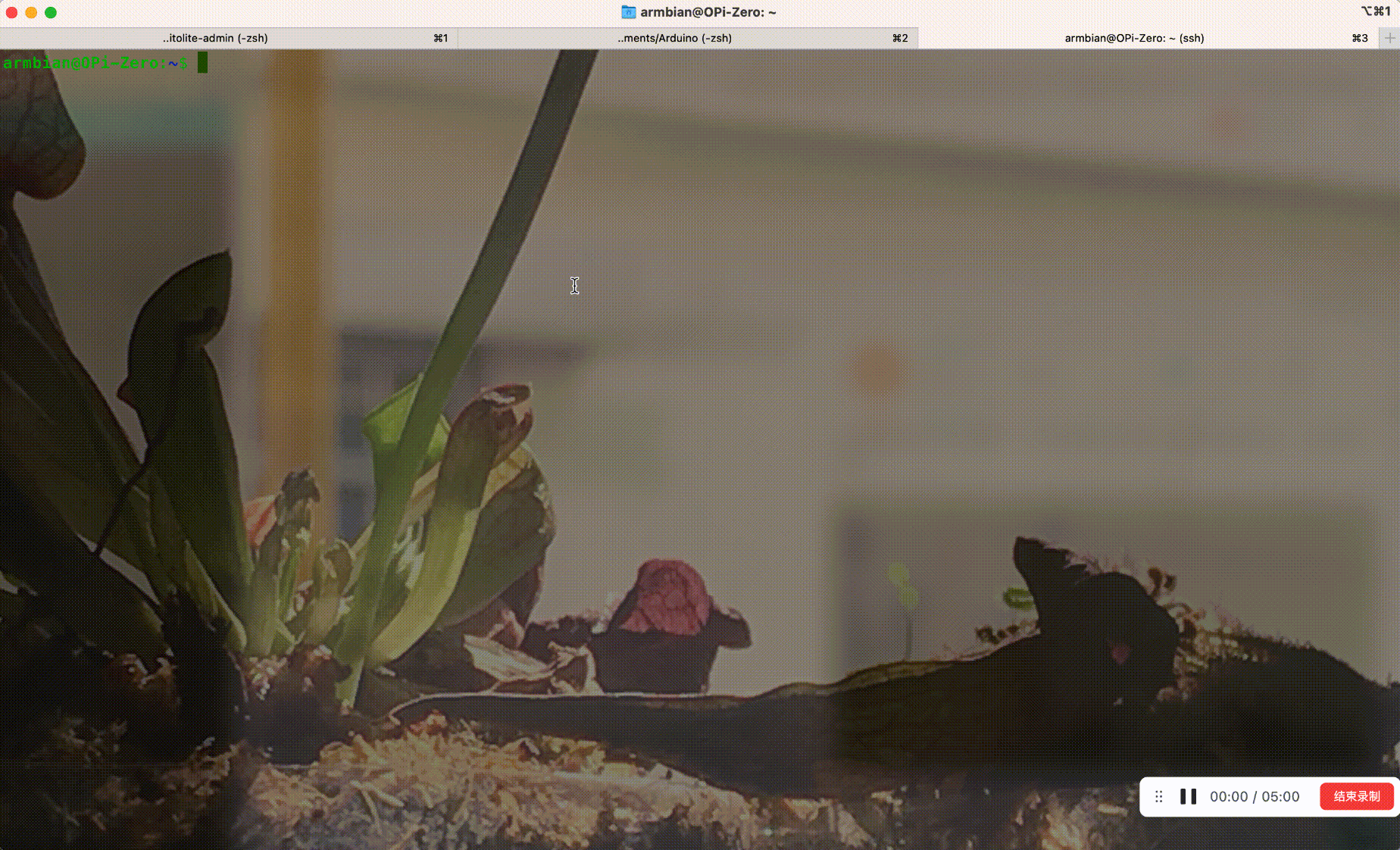
换软件源
编辑 sources.list 修改软件源,使用阿里云的源替换。
1root@OPi-Zero:~# vi /etc/apt/sources.list
1deb http://ports.ubuntu.com/ jammy main restricted universe multiverse
2#deb-src http://ports.ubuntu.com/ jammy main restricted universe multiverse
3
4deb http://ports.ubuntu.com/ jammy-security main restricted universe multiverse
5#deb-src http://ports.ubuntu.com/ jammy-security main restricted universe multiverse
6
7deb http://ports.ubuntu.com/ jammy-updates main restricted universe multiverse
8#deb-src http://ports.ubuntu.com/ jammy-updates main restricted universe multiverse
9
10deb http://ports.ubuntu.com/ jammy-backports main restricted universe multiverse
11#deb-src http://ports.ubuntu.com/ jammy-backports main restricted universe multiverse
12~
13~
14~
15~
16~
17~
18~
19~
20~
21~
22~
23~
24~
25~
26~
27~
28~
29~
30~
31~
32~
33~
34~
35~
36~
37:%s/deb http:\/\/ports.ubuntu.com/deb https:\/\/mirrors.aliyun.com\/ubuntu-ports/g
输入命令 apt update && apt upgrade 更新系统(以下内容仅做展示,细节可能每个人不一样)
1root@OPi-Zero:~# apt update && apt upgrade
2获取:1 https://mirrors.aliyun.com/ubuntu-ports jammy InRelease [270 kB]
3获取:2 https://mirrors.aliyun.com/ubuntu-ports jammy-security InRelease [110 kB]
4获取:3 https://mirrors.aliyun.com/ubuntu-ports jammy-updates InRelease [114 kB]
5获取:4 https://mirrors.aliyun.com/ubuntu-ports jammy-backports InRelease [99.8 kB]
6获取:5 https://mirrors.aliyun.com/ubuntu-ports jammy/multiverse armhf Packages [199 kB]
7获取:7 https://mirrors.aliyun.com/ubuntu-ports jammy/universe armhf Packages [16.8 MB]
8获取:6 http://mirrors.sustech.edu.cn/armbian jammy InRelease [36.0 kB]
9获取:8 http://mirrors.sustech.edu.cn/armbian jammy/jammy-utils armhf Packages [36.6 kB]
10获取:9 http://mirrors.sustech.edu.cn/armbian jammy/jammy-desktop armhf Packages [16.4 kB]
11获取:10 http://mirrors.sustech.edu.cn/armbian jammy/main armhf Packages [375 kB]
12获取:11 https://mirrors.aliyun.com/ubuntu-ports jammy/main armhf Packages [1,701 kB]
13获取:12 https://mirrors.aliyun.com/ubuntu-ports jammy/restricted armhf Packages [13.3 kB]
14获取:13 https://mirrors.aliyun.com/ubuntu-ports jammy-security/restricted armhf Packages [9,589 B]
15获取:14 https://mirrors.aliyun.com/ubuntu-ports jammy-security/multiverse armhf Packages [594 B]
16获取:15 https://mirrors.aliyun.com/ubuntu-ports jammy-security/main armhf Packages [391 kB]
17获取:16 https://mirrors.aliyun.com/ubuntu-ports jammy-security/universe armhf Packages [488 kB]
18获取:17 https://mirrors.aliyun.com/ubuntu-ports jammy-updates/main armhf Packages [661 kB]
19获取:18 https://mirrors.aliyun.com/ubuntu-ports jammy-updates/restricted armhf Packages [9,967 B]
20获取:19 https://mirrors.aliyun.com/ubuntu-ports jammy-updates/multiverse armhf Packages [1,333 B]
21获取:20 https://mirrors.aliyun.com/ubuntu-ports jammy-updates/universe armhf Packages [674 kB]
22获取:21 https://mirrors.aliyun.com/ubuntu-ports jammy-backports/main armhf Packages [3,503 B]
23获取:22 https://mirrors.aliyun.com/ubuntu-ports jammy-backports/universe armhf Packages [7,281 B]
24已下载 22.0 MB,耗时 56秒 (394 kB/s)
25正在读取软件包列表... 完成
26正在分析软件包的依赖关系树... 完成
27正在读取状态信息... 完成
28有 30 个软件包可以升级。请执行 ‘apt list --upgradable’ 来查看它们。
29正在读取软件包列表... 完成
30正在分析软件包的依赖关系树... 完成
31正在读取状态信息... 完成
32正在计算更新... 完成
33下列软件包将被升级:
34 armbian-config armbian-firmware armbian-zsh binutils binutils-arm-linux-gnueabihf binutils-common ca-certificates hostapd initramfs-tools
35 initramfs-tools-bin initramfs-tools-core libbinutils libbpf0 libctf-nobfd0 libctf0 libglib2.0-0 libglib2.0-bin libglib2.0-data
36 libpython3.10 libpython3.10-minimal libpython3.10-stdlib libudev1 libxml2 linux-libc-dev python3.10 python3.10-minimal tmux tzdata
37 u-boot-tools udev
38升级了 30 个软件包,新安装了 0 个软件包,要卸载 0 个软件包,有 0 个软件包未被升级。
39需要下载 29.2 MB 的归档。
40解压缩后将会空出 836 kB 的空间。
41您希望继续执行吗? [Y/n]
输入 y 继续执行(以下内容仅做展示,细节可能每个人不一样)
1您希望继续执行吗? [Y/n] y
2获取:1 https://mirrors.aliyun.com/ubuntu-ports jammy-security/main armhf libpython3.10 armhf 3.10.6-1~22.04.2 [1,736 kB]
3获取:3 http://mirrors.sustech.edu.cn/armbian jammy/main armhf armbian-firmware all 22.11.2 [9,443 kB]
4获取:2 http://ftp.ubuntu-tw.org/mirror/armbian/apt jammy/main armhf armbian-config all 22.11.2 [128 kB]
5获取:4 http://mirrors.sustech.edu.cn/armbian jammy/main armhf armbian-zsh all 22.11.2 [2,445 kB]
6获取:5 http://apt.armbian.com jammy/jammy-utils armhf hostapd armhf 3:2.10-6~armbian22.02.3+1 [425 kB]
7获取:6 http://mirror.ossplanet.net/armbian/apt jammy/main armhf linux-libc-dev armhf 22.11.1 [1,232 kB]
8获取:7 https://mirrors.aliyun.com/ubuntu-ports jammy-security/main armhf python3.10 armhf 3.10.6-1~22.04.2 [497 kB]
9获取:8 https://mirrors.aliyun.com/ubuntu-ports jammy-security/main armhf libpython3.10-stdlib armhf 3.10.6-1~22.04.2 [1,750 kB]
10获取:9 https://mirrors.aliyun.com/ubuntu-ports jammy-security/main armhf python3.10-minimal armhf 3.10.6-1~22.04.2 [1,941 kB]
11获取:10 https://mirrors.aliyun.com/ubuntu-ports jammy-security/main armhf libpython3.10-minimal armhf 3.10.6-1~22.04.2 [794 kB]
12获取:11 https://mirrors.aliyun.com/ubuntu-ports jammy-updates/main armhf udev armhf 249.11-0ubuntu3.6 [1,536 kB]
13获取:12 https://mirrors.aliyun.com/ubuntu-ports jammy-updates/main armhf libudev1 armhf 249.11-0ubuntu3.6 [69.5 kB]
14获取:13 https://mirrors.aliyun.com/ubuntu-ports jammy-security/main armhf ca-certificates all 20211016ubuntu0.22.04.1 [144 kB]
15获取:14 https://mirrors.aliyun.com/ubuntu-ports jammy-security/main armhf libbpf0 armhf 1:0.5.0-1ubuntu22.04.1 [124 kB]
16获取:15 https://mirrors.aliyun.com/ubuntu-ports jammy-updates/main armhf libglib2.0-data all 2.72.4-0ubuntu1 [4,882 B]
17获取:16 https://mirrors.aliyun.com/ubuntu-ports jammy-updates/main armhf libglib2.0-bin armhf 2.72.4-0ubuntu1 [75.7 kB]
18获取:17 https://mirrors.aliyun.com/ubuntu-ports jammy-updates/main armhf libglib2.0-0 armhf 2.72.4-0ubuntu1 [1,325 kB]
19获取:18 https://mirrors.aliyun.com/ubuntu-ports jammy-security/main armhf libxml2 armhf 2.9.13+dfsg-1ubuntu0.2 [599 kB]
20获取:19 https://mirrors.aliyun.com/ubuntu-ports jammy-security/main armhf tzdata all 2022g-0ubuntu0.22.04.1 [333 kB]
21获取:20 https://mirrors.aliyun.com/ubuntu-ports jammy-updates/main armhf tmux armhf 3.2a-4ubuntu0.1 [358 kB]
22获取:21 https://mirrors.aliyun.com/ubuntu-ports jammy-security/main armhf libctf0 armhf 2.38-4ubuntu2.1 [94.1 kB]
23获取:22 https://mirrors.aliyun.com/ubuntu-ports jammy-security/main armhf libctf-nobfd0 armhf 2.38-4ubuntu2.1 [94.4 kB]
24获取:23 https://mirrors.aliyun.com/ubuntu-ports jammy-security/main armhf binutils-arm-linux-gnueabihf armhf 2.38-4ubuntu2.1 [3,061 kB]
25获取:24 https://mirrors.aliyun.com/ubuntu-ports jammy-security/main armhf libbinutils armhf 2.38-4ubuntu2.1 [498 kB]
26获取:25 https://mirrors.aliyun.com/ubuntu-ports jammy-security/main armhf binutils armhf 2.38-4ubuntu2.1 [3,162 B]
27获取:26 https://mirrors.aliyun.com/ubuntu-ports jammy-security/main armhf binutils-common armhf 2.38-4ubuntu2.1 [221 kB]
28获取:27 https://mirrors.aliyun.com/ubuntu-ports jammy-updates/main armhf initramfs-tools all 0.140ubuntu13.1 [9,034 B]
29获取:28 https://mirrors.aliyun.com/ubuntu-ports jammy-updates/main armhf initramfs-tools-core all 0.140ubuntu13.1 [47.7 kB]
30获取:29 https://mirrors.aliyun.com/ubuntu-ports jammy-updates/main armhf initramfs-tools-bin armhf 0.140ubuntu13.1 [8,778 B]
31获取:30 https://mirrors.aliyun.com/ubuntu-ports jammy-security/main armhf u-boot-tools armhf 2022.01+dfsg-2ubuntu2.3 [177 kB]
32已下载 29.2 MB,耗时 1分 49秒 (268 kB/s)
33Preconfiguring packages ...
34(正在读取数据库 ... 系统当前共安装有 64386 个文件和目录。)
35准备解压 .../0-libpython3.10_3.10.6-1~22.04.2_armhf.deb ...
36正在解压 libpython3.10:armhf (3.10.6-1~22.04.2) 并覆盖 (3.10.6-1~22.04.1) ...
37准备解压 .../1-python3.10_3.10.6-1~22.04.2_armhf.deb ...
38正在解压 python3.10 (3.10.6-1~22.04.2) 并覆盖 (3.10.6-1~22.04.1) ...
39准备解压 .../2-libpython3.10-stdlib_3.10.6-1~22.04.2_armhf.deb ...
40正在解压 libpython3.10-stdlib:armhf (3.10.6-1~22.04.2) 并覆盖 (3.10.6-1~22.04.1) ...
41准备解压 .../3-python3.10-minimal_3.10.6-1~22.04.2_armhf.deb ...
42正在解压 python3.10-minimal (3.10.6-1~22.04.2) 并覆盖 (3.10.6-1~22.04.1) ...
43准备解压 .../4-libpython3.10-minimal_3.10.6-1~22.04.2_armhf.deb ...
44正在解压 libpython3.10-minimal:armhf (3.10.6-1~22.04.2) 并覆盖 (3.10.6-1~22.04.1) ...
45准备解压 .../5-udev_249.11-0ubuntu3.6_armhf.deb ...
46正在解压 udev (249.11-0ubuntu3.6) 并覆盖 (249.11-0ubuntu3) ...
47准备解压 .../6-libudev1_249.11-0ubuntu3.6_armhf.deb ...
48正在解压 libudev1:armhf (249.11-0ubuntu3.6) 并覆盖 (249.11-0ubuntu3) ...
49正在设置 libudev1:armhf (249.11-0ubuntu3.6) ...
50(正在读取数据库 ... 系统当前共安装有 64386 个文件和目录。)
51准备解压 .../00-ca-certificates_20211016ubuntu0.22.04.1_all.deb ...
52正在解压 ca-certificates (20211016ubuntu0.22.04.1) 并覆盖 (20211016) ...
53准备解压 .../01-libbpf0_1%3a0.5.0-1ubuntu22.04.1_armhf.deb ...
54正在解压 libbpf0:armhf (1:0.5.0-1ubuntu22.04.1) 并覆盖 (1:0.5.0-1) ...
55准备解压 .../02-libglib2.0-data_2.72.4-0ubuntu1_all.deb ...
56正在解压 libglib2.0-data (2.72.4-0ubuntu1) 并覆盖 (2.72.1-1) ...
57准备解压 .../03-libglib2.0-bin_2.72.4-0ubuntu1_armhf.deb ...
58正在解压 libglib2.0-bin (2.72.4-0ubuntu1) 并覆盖 (2.72.1-1) ...
59准备解压 .../04-libglib2.0-0_2.72.4-0ubuntu1_armhf.deb ...
60正在解压 libglib2.0-0:armhf (2.72.4-0ubuntu1) 并覆盖 (2.72.1-1) ...
61准备解压 .../05-libxml2_2.9.13+dfsg-1ubuntu0.2_armhf.deb ...
62正在解压 libxml2:armhf (2.9.13+dfsg-1ubuntu0.2) 并覆盖 (2.9.13+dfsg-1ubuntu0.1) ...
63准备解压 .../06-tzdata_2022g-0ubuntu0.22.04.1_all.deb ...
64正在解压 tzdata (2022g-0ubuntu0.22.04.1) 并覆盖 (2022f-0ubuntu0.22.04.1) ...
65准备解压 .../07-armbian-config_22.11.2_all.deb ...
66正在解压 armbian-config (22.11.2) 并覆盖 (22.11.1) ...
67准备解压 .../08-armbian-firmware_22.11.2_all.deb ...
68正在解压 armbian-firmware (22.11.2) 并覆盖 (22.11.1) ...
69准备解压 .../09-tmux_3.2a-4ubuntu0.1_armhf.deb ...
70正在解压 tmux (3.2a-4ubuntu0.1) 并覆盖 (3.2a-4build1) ...
71准备解压 .../10-armbian-zsh_22.11.2_all.deb ...
72正在解压 armbian-zsh (22.11.2) 并覆盖 (22.11.1) ...
73准备解压 .../11-libctf0_2.38-4ubuntu2.1_armhf.deb ...
74正在解压 libctf0:armhf (2.38-4ubuntu2.1) 并覆盖 (2.38-4ubuntu2) ...
75准备解压 .../12-libctf-nobfd0_2.38-4ubuntu2.1_armhf.deb ...
76正在解压 libctf-nobfd0:armhf (2.38-4ubuntu2.1) 并覆盖 (2.38-4ubuntu2) ...
77准备解压 .../13-binutils-arm-linux-gnueabihf_2.38-4ubuntu2.1_armhf.deb ...
78正在解压 binutils-arm-linux-gnueabihf (2.38-4ubuntu2.1) 并覆盖 (2.38-4ubuntu2) ...
79准备解压 .../14-libbinutils_2.38-4ubuntu2.1_armhf.deb ...
80正在解压 libbinutils:armhf (2.38-4ubuntu2.1) 并覆盖 (2.38-4ubuntu2) ...
81准备解压 .../15-binutils_2.38-4ubuntu2.1_armhf.deb ...
82正在解压 binutils (2.38-4ubuntu2.1) 并覆盖 (2.38-4ubuntu2) ...
83准备解压 .../16-binutils-common_2.38-4ubuntu2.1_armhf.deb ...
84正在解压 binutils-common:armhf (2.38-4ubuntu2.1) 并覆盖 (2.38-4ubuntu2) ...
85准备解压 .../17-hostapd_3%3a2.10-6~armbian22.02.3+1_armhf.deb ...
86正在解压 hostapd (3:2.10-6~armbian22.02.3+1) 并覆盖 (2:2.10-6ubuntu2) ...
87准备解压 .../18-initramfs-tools_0.140ubuntu13.1_all.deb ...
88正在解压 initramfs-tools (0.140ubuntu13.1) 并覆盖 (0.140ubuntu13) ...
89准备解压 .../19-initramfs-tools-core_0.140ubuntu13.1_all.deb ...
90正在解压 initramfs-tools-core (0.140ubuntu13.1) 并覆盖 (0.140ubuntu13) ...
91准备解压 .../20-initramfs-tools-bin_0.140ubuntu13.1_armhf.deb ...
92正在解压 initramfs-tools-bin (0.140ubuntu13.1) 并覆盖 (0.140ubuntu13) ...
93准备解压 .../21-linux-libc-dev_22.11.1_armhf.deb ...
94正在解压 linux-libc-dev:armhf (22.11.1) 并覆盖 (22.11.0-trunk.0142) ...
95准备解压 .../22-u-boot-tools_2022.01+dfsg-2ubuntu2.3_armhf.deb ...
96正在解压 u-boot-tools (2022.01+dfsg-2ubuntu2.3) 并覆盖 (2022.01+dfsg-2ubuntu2) ...
97正在设置 libglib2.0-0:armhf (2.72.4-0ubuntu1) ...
98No schema files found: doing nothing.
99正在设置 binutils-common:armhf (2.38-4ubuntu2.1) ...
100正在设置 linux-libc-dev:armhf (22.11.1) ...
101正在设置 libctf-nobfd0:armhf (2.38-4ubuntu2.1) ...
102正在设置 tzdata (2022g-0ubuntu0.22.04.1) ...
103
104Current default time zone: 'Asia/Shanghai'
105Local time is now: Tue Dec 20 14:26:48 CST 2022.
106Universal Time is now: Tue Dec 20 06:26:48 UTC 2022.
107Run 'dpkg-reconfigure tzdata' if you wish to change it.
108
109正在设置 armbian-config (22.11.2) ...
110正在设置 ca-certificates (20211016ubuntu0.22.04.1) ...
111Updating certificates in /etc/ssl/certs...
112rehash: warning: skipping ca-certificates.crt,it does not contain exactly one certificate or CRL
1130 added, 3 removed; done.
114正在设置 libglib2.0-data (2.72.4-0ubuntu1) ...
115正在设置 hostapd (3:2.10-6~armbian22.02.3+1) ...
116正在安装新版本配置文件 /etc/default/hostapd ...
117正在安装新版本配置文件 /etc/init.d/hostapd ...
118正在设置 udev (249.11-0ubuntu3.6) ...
119正在设置 libpython3.10-minimal:armhf (3.10.6-1~22.04.2) ...
120正在设置 armbian-firmware (22.11.2) ...
121正在设置 u-boot-tools (2022.01+dfsg-2ubuntu2.3) ...
122正在设置 libbinutils:armhf (2.38-4ubuntu2.1) ...
123正在设置 libbpf0:armhf (1:0.5.0-1ubuntu22.04.1) ...
124正在设置 libxml2:armhf (2.9.13+dfsg-1ubuntu0.2) ...
125正在设置 tmux (3.2a-4ubuntu0.1) ...
126正在设置 initramfs-tools-bin (0.140ubuntu13.1) ...
127正在设置 libctf0:armhf (2.38-4ubuntu2.1) ...
128正在设置 libglib2.0-bin (2.72.4-0ubuntu1) ...
129正在设置 python3.10-minimal (3.10.6-1~22.04.2) ...
130正在设置 armbian-zsh (22.11.2) ...
131正在设置 libpython3.10-stdlib:armhf (3.10.6-1~22.04.2) ...
132正在设置 initramfs-tools-core (0.140ubuntu13.1) ...
133正在设置 binutils-arm-linux-gnueabihf (2.38-4ubuntu2.1) ...
134正在设置 libpython3.10:armhf (3.10.6-1~22.04.2) ...
135正在设置 python3.10 (3.10.6-1~22.04.2) ...
136正在设置 initramfs-tools (0.140ubuntu13.1) ...
137update-initramfs: deferring update (trigger activated)
138正在设置 binutils (2.38-4ubuntu2.1) ...
139正在处理用于 libc-bin (2.35-0ubuntu3.1) 的触发器 ...
140正在处理用于 man-db (2.10.2-1) 的触发器 ...
141正在处理用于 ca-certificates (20211016ubuntu0.22.04.1) 的触发器 ...
142Updating certificates in /etc/ssl/certs...
1430 added, 0 removed; done.
144Running hooks in /etc/ca-certificates/update.d...
145done.
146正在处理用于 initramfs-tools (0.140ubuntu13.1) 的触发器 ...
147update-initramfs: Generating /boot/initrd.img-5.15.80-sunxi
148update-initramfs: Converting to u-boot format
149root@OPi-Zero:~#
写在后面
基本上 256MB 小内存的 Orange Pi Zero 就将 Armbian 烧录好了。其中还有好几个折腾过的事情,估计是内存太小了,另外 CPU 温度还是比较可观,难怪这个版本的 SBC 被吐槽的厉害:
- 安装桌面,很卡
- 安装 Docker,很卡
- USB 挂载 32G 固态硬盘,识别不了
欢迎关注小黄鱼:数码大世界,头像像一只蝴蝶的那个号。今年新开启一个行善计划,除了原每月支持壹基金,新增支持本地的慈善机构,一天捐献一元,借用群里善友的寓意,日行一善。
标题:香橙派256MB小内存Orange Pi Zero下Armbian烧录
作者:demo1984s
地址:http://www.demo1984s.com/articles/2022/12/20/1671514949883.html
